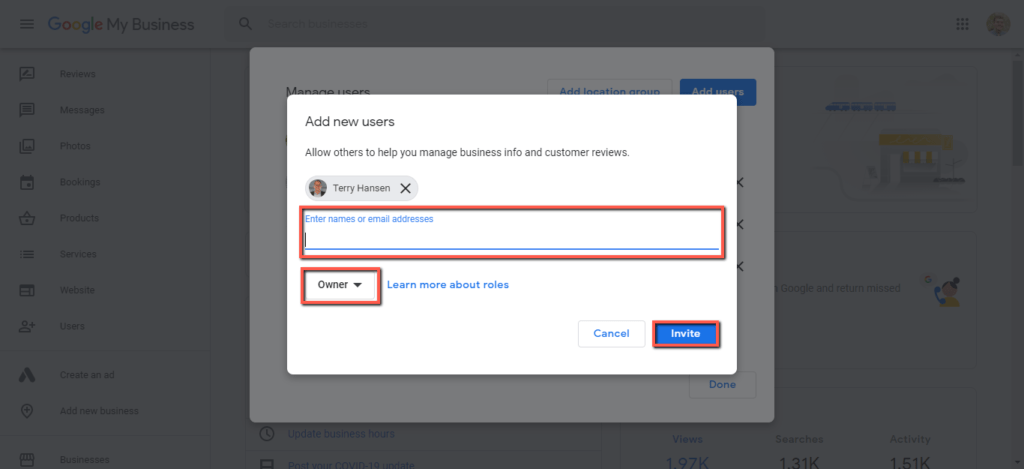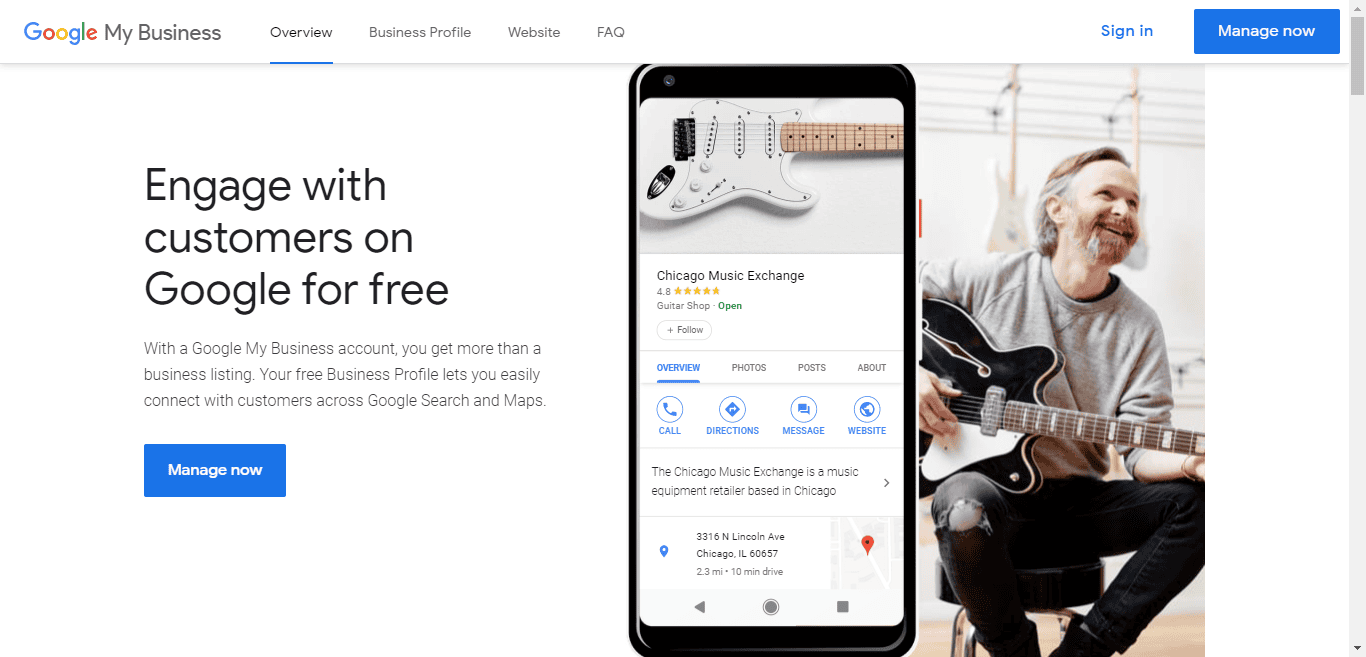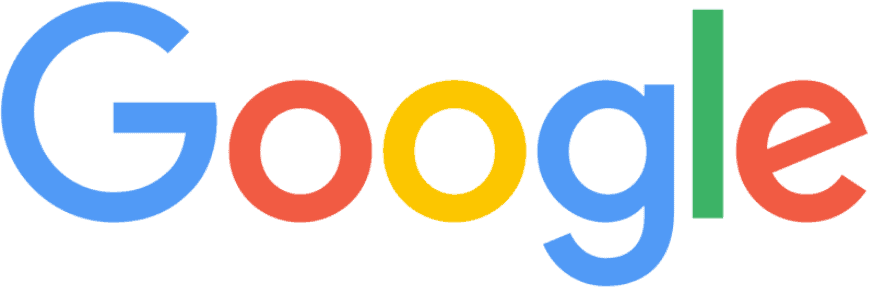Sharing access to Google My Business is a really easy process. But without any experience using the program, It can be difficult to know exactly where to go and what to do. All you need to grant someone access to a Google My Business Account is admin access to that business listing, and the e-mail of the person we would like to add.
To start, log into your google my business. by going to business.google.com
The screen will look like this:
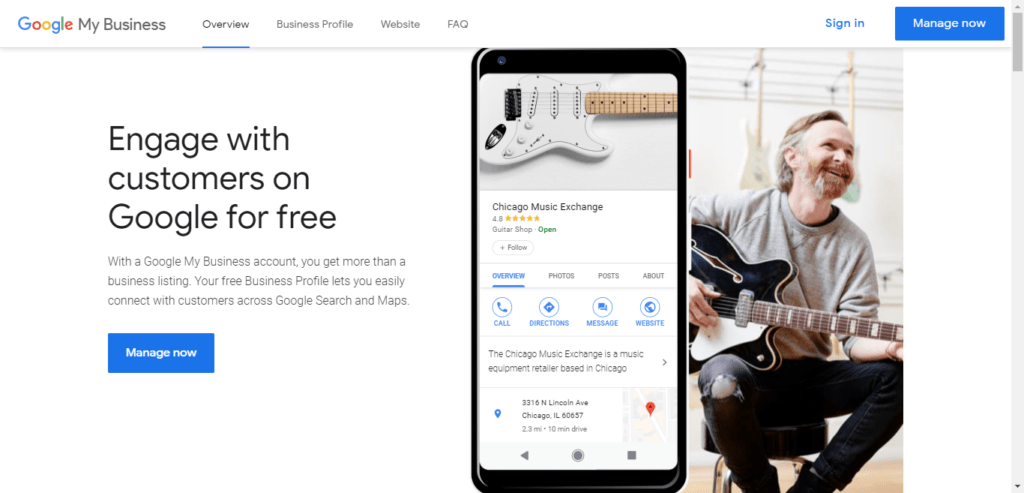
Click Manage Now and sign in to access your business locations:
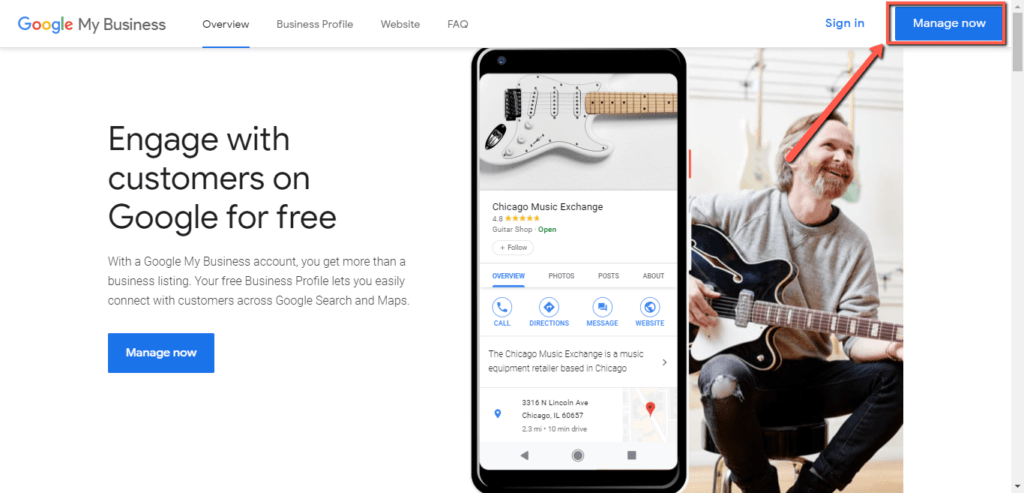
If you have multiple business locations, then you will see a list of businesses much like this, Select the location you wish to grant access to from the list and click on it. If you don’t manage more than one location it will take you straight to your business and you can skip this step.
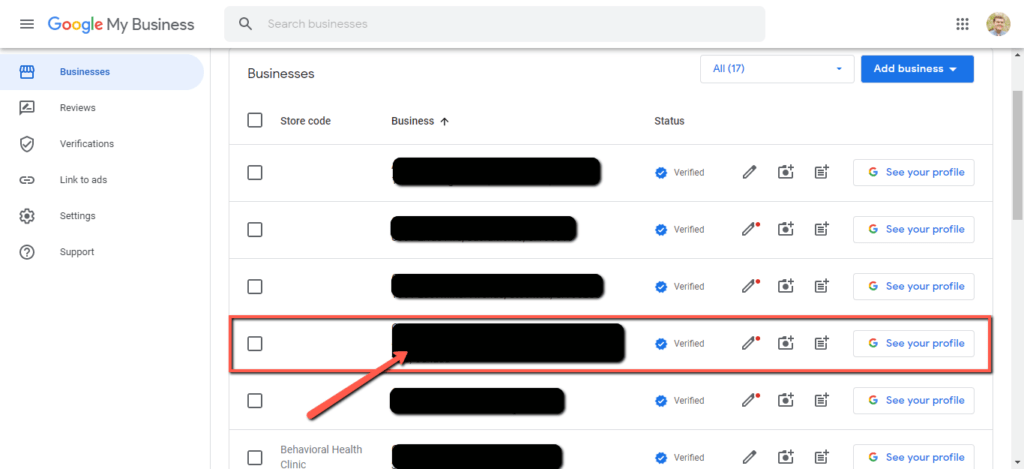
The next screen will look like this, Scroll down on the sidebar to find the Users section.
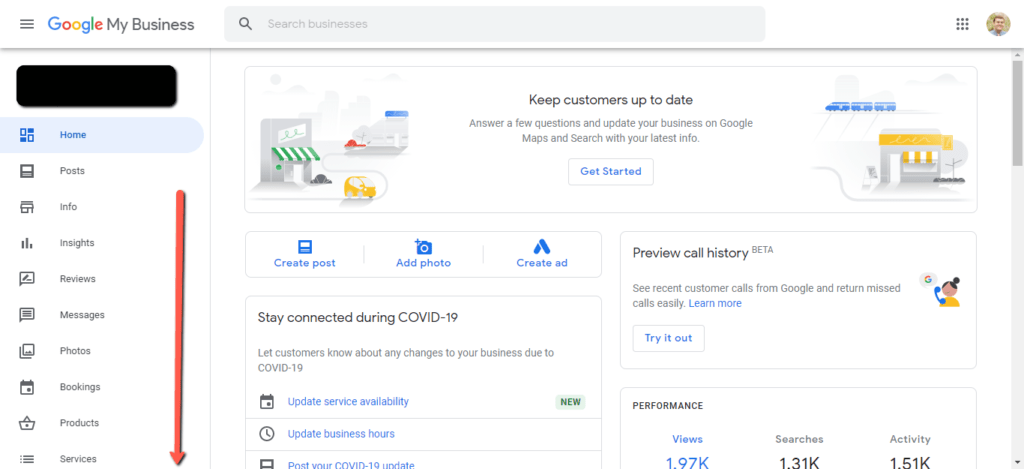
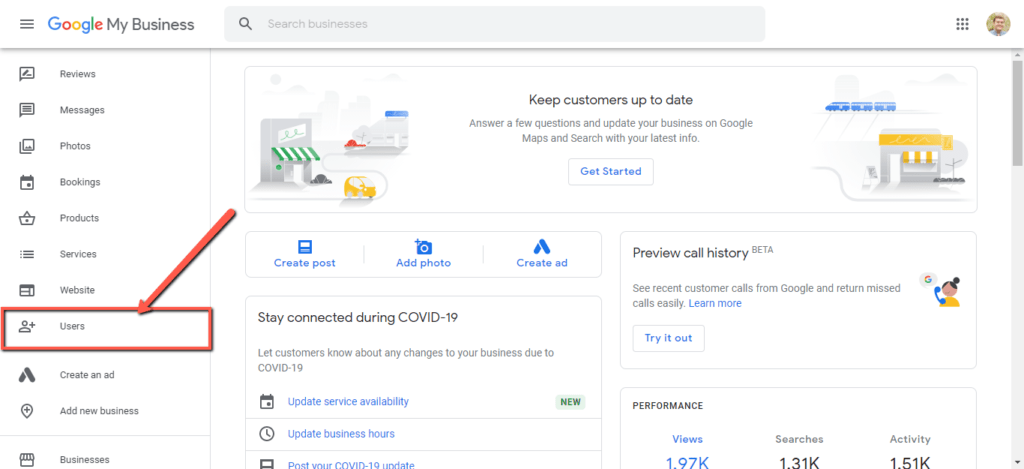
Click on the Users section, and a pop up window will emerge listing everyone with access to Google my Business. Users that don’t need access can be removed by clicking the x next to their role box. To give others access to Google My Business click the blue Add Users button in the upper right hand corner.
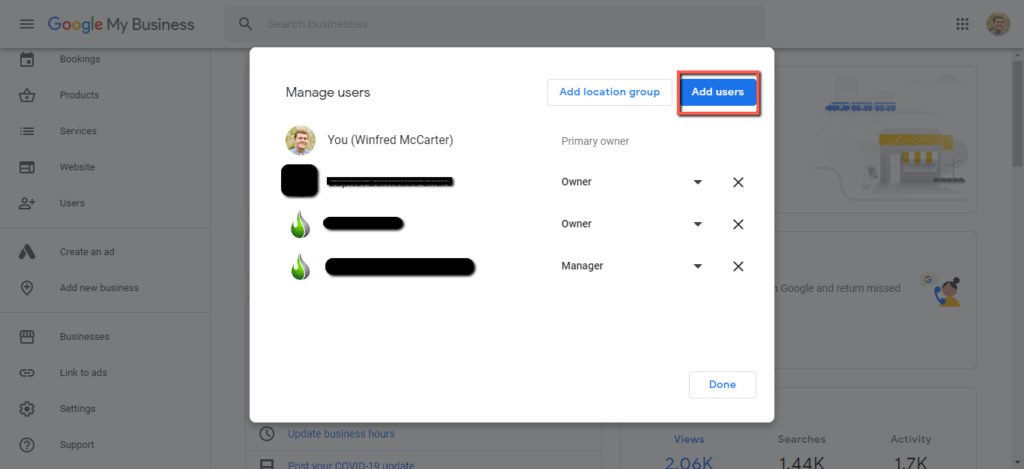
This opens a second pop up window. In the pop up window, paste the e-mail of the person you are trying to add. Then select Owner in the role box. Being an owner allows them to take full control over the edits and content on the google my business. However, it also allows them to add and remove users! So be careful who you trust to be an owner of your google My business. After you add all the e-mails of those you wish to grant access, simply click invite, and you’re all done!