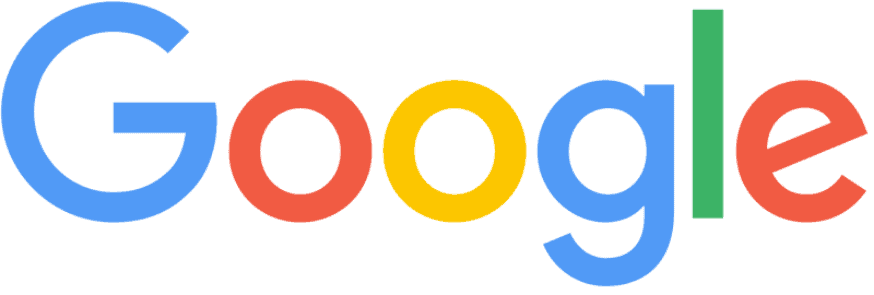Website analytics tracking has evolved, and the latest leap in analytics tracking is Google Analytics 4 (GA4).
Website analytics tracking has evolved, and the latest leap in analytics tracking is Google Analytics 4 (GA4).
GA4 offers several features that universal analytics does not, making it the clear choice for website owners looking to get the most out of their Google Analytics data, as well as companies providing digital marketing services who need to send out clear, concise reports to their clients.
As a digital marketing agency, Arcane Marketing is excited by the new features available in GA4 — if you need help getting your analytics updated, please contact us. We’ll be happy to help.
Here’s a quick look at some of the features than GA4 offers that Universal Analytics does not:
- Event-Based (Rather Than Page-view Based) — Universal Analytics is a session-based data model and is mainly page-view based, which means that it specifically tracks user interactions on pages. GA4, on the other hand, tracks events, which means it can track how users interact with any element on your website, regardless of whether it’s a page or not. Through automatically collected events, this provides much more comprehensive analytics tracking.
- Predictive Analytics — GA4 uses machine learning to predict what users are likely to do on your site. This allows you to take proactive measures to keep them engaged and improve their experience. Predictive Analytics generated from machine learning and artificial intelligence isn’t new, but GA4 offers it for free, which is pretty awesome.
- Custom Reports — With GA4, you can easily create custom reports with all the data you need, without having to rely on Google Data Studio or other third-party tools. This makes it much easier to get the website and app data you need, when you need it. You can create Excel-like spreadsheets and tables showing things like paths, cohorts, funnels and more. Of course, you can also share this report, print it off in PDF form or download it in Excel.
- Create and Track up to 300 Events! — In GA4, you can track up to 300 events per data stream.
- Create, Track (and Delete) up to 30 Conversion! — You can create up to 30 conversion, and tracking them is super easy. When an event is tracked, you can simply toggle it on to mark it as a conversion. And unlike Universal Analytics, which limited you to 20 (permanent) conversion goals, with GA4 you can create and track up to 30 and then delete them when you don’t need to track them anymore.
- Data Table Customization — One of the most powerful features in GA4 is the ability to customize your data tables. You can decide which dimensions and metrics you want displayed during any given session and save that view for future use.
- Automatic Anomaly Detection — This is a great feature that can help you identify unusual behavior in your data. Basically, it uses machine learning to detect patterns in your data and then notifies you if something out of the ordinary happens. Again, this kind of machine learning technology is totally free in GA4, which is pretty incredible.
- Create Audience Segments (Without Having To Save Them) — Of course you can create permanent audience segments, but GA4 allows you to create ad-hoc segments on the fly without having to save them. This is really helpful if you want to quickly look at data for a specific group of people without having to go through the process of creating and saving a segment.
- More Integrations With Google Ads — If you use Google Ads, you’ll be happy to know that GA4 has much better integrations with it. You can build a custom audience using data from GA4 that is more relevant to your customers, as well as track conversions from YouTube.
Why Should I Upgrade To Google Analytics 4?
 Despite the reasons listed above, there is one and only one reason you should switch — it’s the new default. All new Google Analytics properties will be GA4 properties, so it’s only a matter of time before you’re forced to switch (if you create a new property).
Despite the reasons listed above, there is one and only one reason you should switch — it’s the new default. All new Google Analytics properties will be GA4 properties, so it’s only a matter of time before you’re forced to switch (if you create a new property).
In July 0f 2023 Universal Analytics will no longer be available, switching now will allow you to have comparable data. Having comparable data helps with marketing and business decisions and can help show trends in your sales and website traffic.
That said, if you’re primarily using a Universal Analytics property and are happy with it, there’s no need to switch — yet. Properties on Universal Analytics won’t automatically be moved over, and Google knows it’s going to take time before everyone moves over to GA4.
New properties, however, will be GA4 properties by default.
How To Upgrade To Google Analytics 4
- Log into your Google Analytics account and navigate to Admin.
- In the Property column, select Create new property from the drop-down menu.
- Enter the name of your new GA4 property, then click Next.
- On the next page that says “Set up a data stream to start collecting data”, choose Web.
- Enter the URL and Website Name and hit Create Stream.
- You will be presented with your GA4 tracking code. You’ll need to add this to your website in order for it to start collecting data.
Frequently Asked Questions About Google Analytics 4
What are the key differences between GA4 and Universal Analytics?
The main difference is that the data model in GA4 is event-based, while Universal Analytics uses a pageview-based data model. This means that with GA4, you can more easily identify users interactions with your site or app. GA4 also uses machine learning and artificial intelligence for predictive analysis.
Will Universal analytics properties be discontinued?
In July of 2023, Universal Analytics will be discontinued and all tracking will be by GA4. The data will still be viewable and accessible that was previously collected for an undetermined time period. Google announced that it should be accessible for at least 6 months post the changeover. This is why switching sooner rather than later can benefit you.
Is GA4 included in my Google Analytics account?
No, you need to create a new property in order to use GA4.
What are some of the benefits of using GA4?
Some benefits of using GA4 include:
- The ability to collect data from multiple devices, including web, iOS, and Android
- More accurate data collection through event-based tracking
- Predictive analysis through machine learning and artificial intelligence
- The ability to create user-centered reports
- Enhanced measurement events
- Easier collection of ecommerce transactions
- Better integration with Google Ads
Is GA4 free?
Yes, GA4 is completely free.
Does GA4 use cookies?
Google Analytics 4 relies on first-party cookies to collect data.
Conclusion
 Overall, GA4 is a much more comprehensive and accurate tool than Universal Analytics. It offers more features and benefits, including the ability to collect data from multiple devices, more accurate data collection, predictive analysis, user-centered reports and better integration with Google Ads. While GA4 is free to use, it does rely on first-party cookies to collect data.
Overall, GA4 is a much more comprehensive and accurate tool than Universal Analytics. It offers more features and benefits, including the ability to collect data from multiple devices, more accurate data collection, predictive analysis, user-centered reports and better integration with Google Ads. While GA4 is free to use, it does rely on first-party cookies to collect data.
GA4 can be integrated with Google Tag Manager and related tools.
GA4 is a great tool for independent website owners and for agencies providing Search Engine Optimization (SEO), Pay Per Click (PPC), Social Media Marketing (SMM) and related services.
Looking for help? Fill out the form below! We look forward to working with you.
2 - Contact Us
"*" indicates required fields