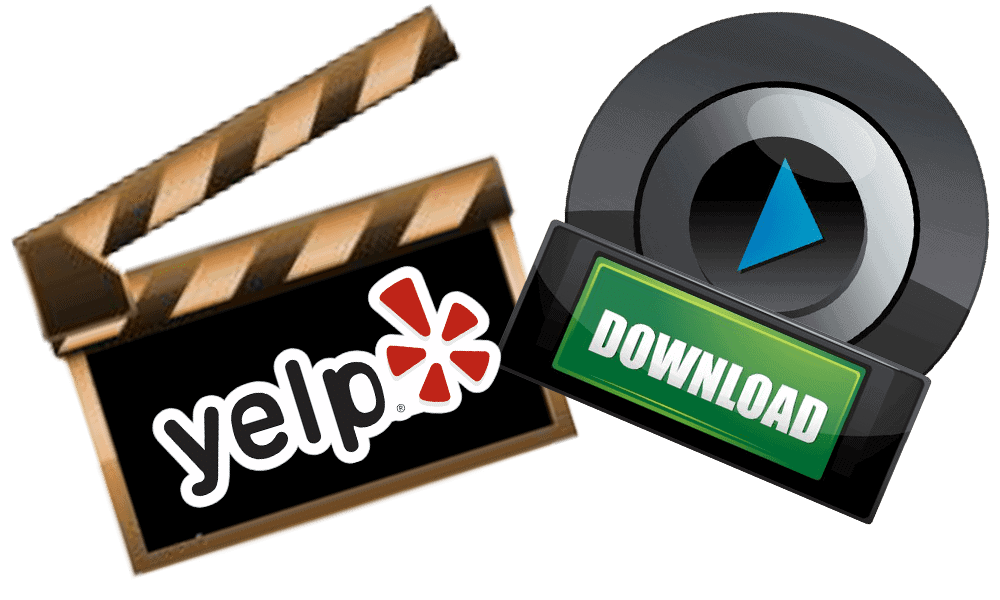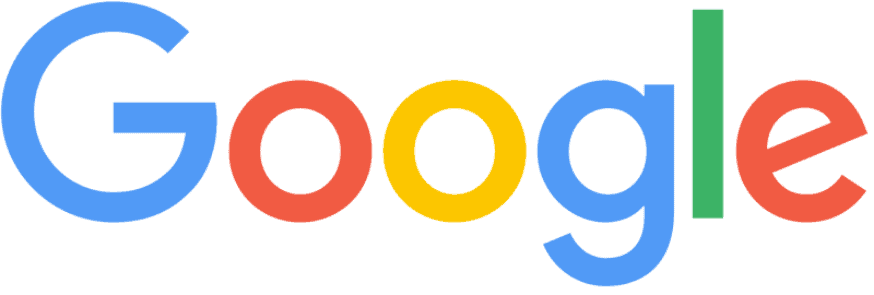Downloading videos from Yelp is actually pretty simple. You just have to know where to look. I used Google Chrome to do this but it should work with any browser you use. Just follow these simple directions.
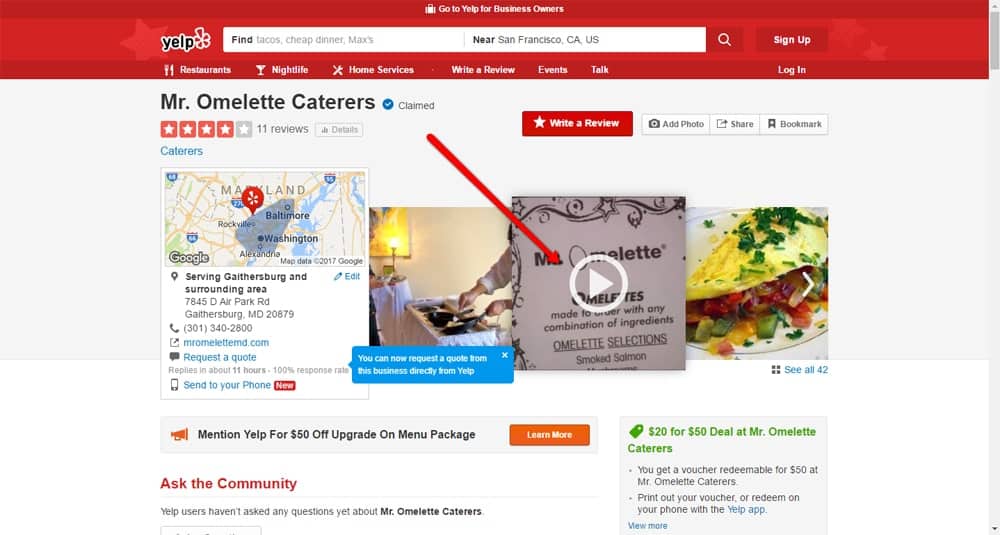
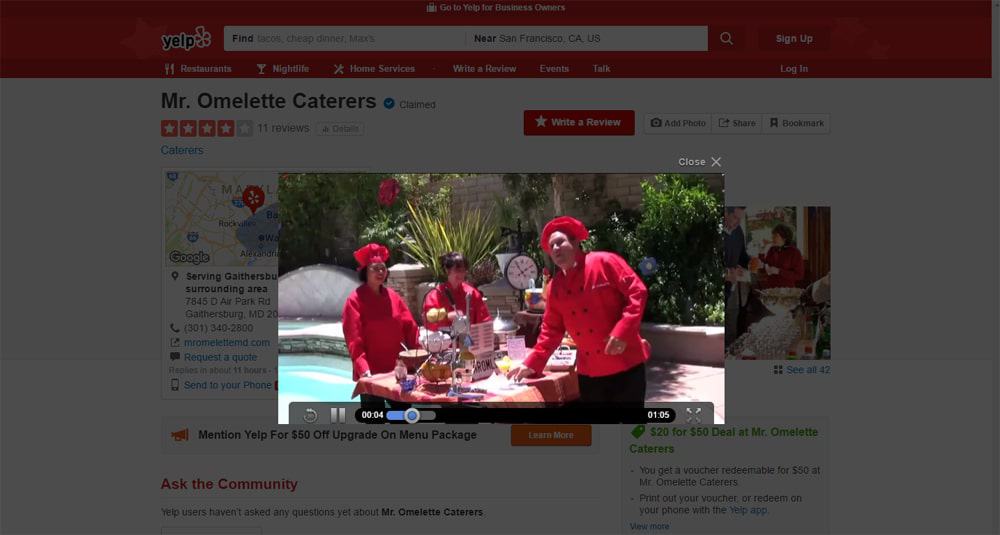


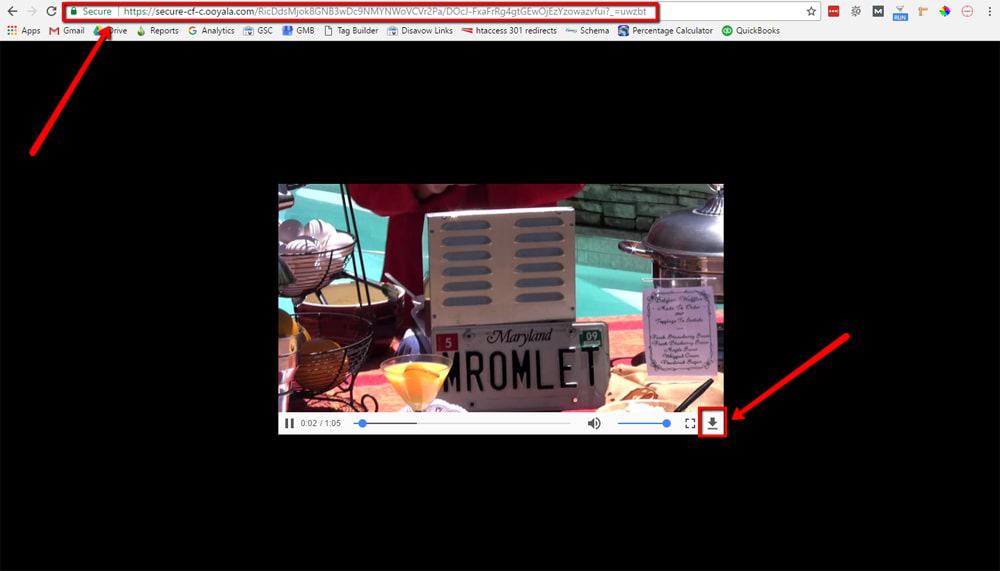
For more information about how Arcane Marketing can help put your local business on the map and get you more calls, contact us by filling out the form below.
1. Find the video you wish to download on a Yelp business listing.
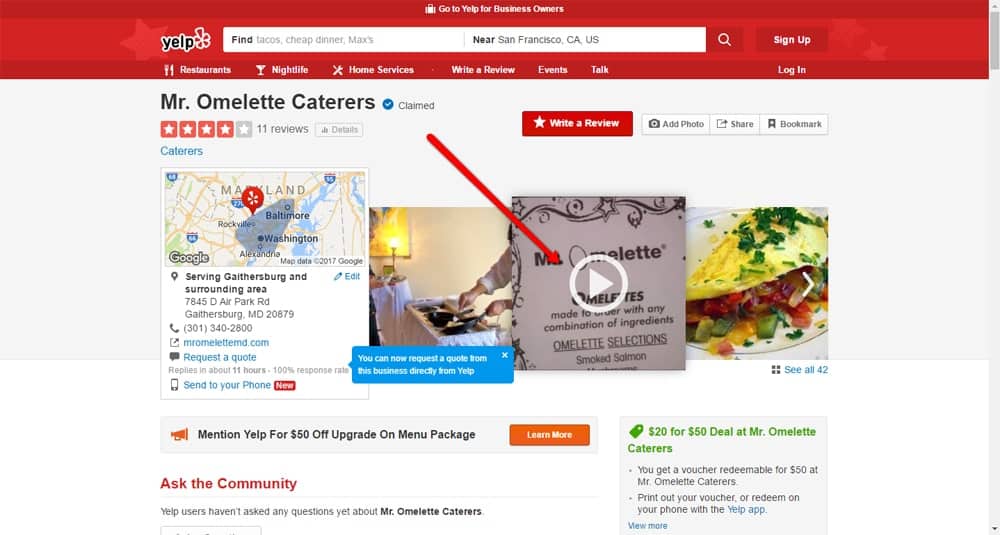
2. Click on the video to open it in your browser.
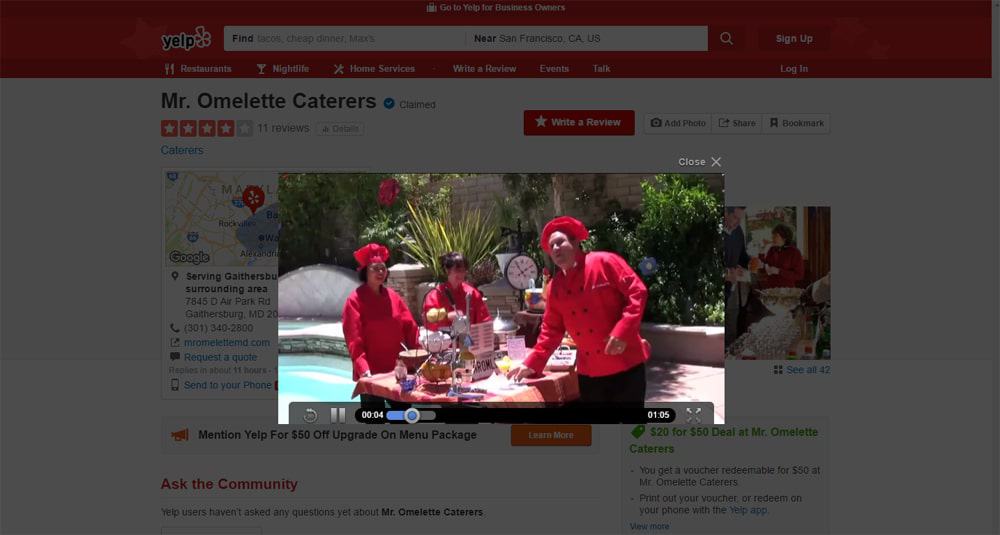
3. Right-Click on the video and select “Inspect.”

4. In the “Inspect” window, find the URL of the video. Look for class=”video” and place the URL found after src= into your clipboard.

5. Open a new tab in your browser and paste in the URL. Visit it. Then, the video will appear and in the bottom right of the video you will see the “download” button. Click it. Enjoy your downloaded Yelp video!
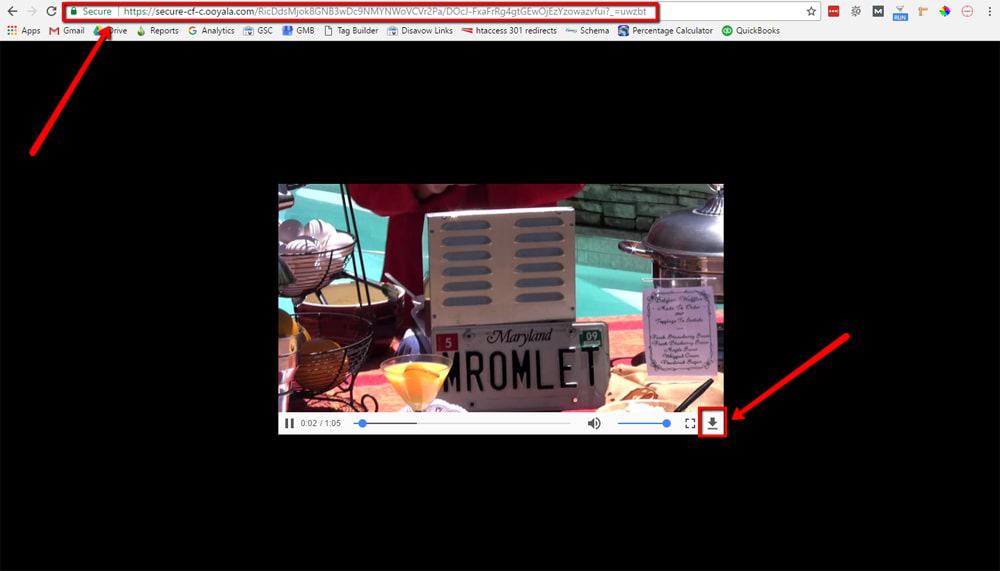
For more information about how Arcane Marketing can help put your local business on the map and get you more calls, contact us by filling out the form below.
2 – Contact Us
"*" indicates required fields