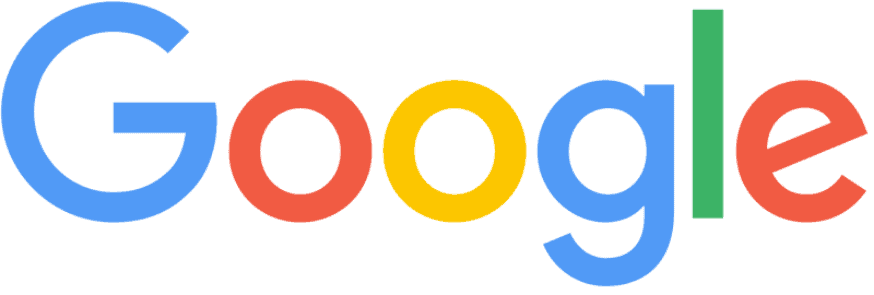Think of a tag as a keyword used for your specific topic within a blog post. When a site visitor clicks on a tag, it will direct them to an archive page of all blog posts that have that specific tag. This will help your users find relevant posts for what they are searching for.
The Difference Between Tags and Categories
Both tags and categories can be used within a blog post to help your blog organization. Categories are broad descriptions of groups of blog posts. You can treat categories like the table of contents for your blog page. Take the main topics of your blog posts and generalize them into broad categories. Then the tags are then treated like the subcategories for each main category. They usually only consist of a word or two to help describe the content within the blog posts. The tags are what is used when a user is searching your blog for a specific topic.
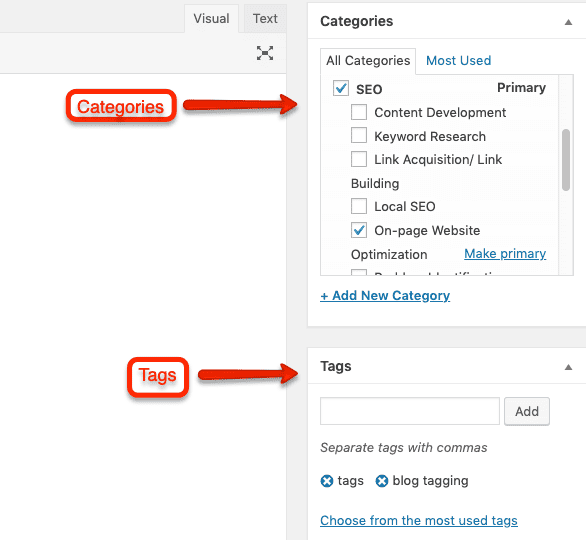
The SEO Importance of Tags
When it comes to search engines and their algorithms to rank your website, blog tags have no significant value. However, tags can help your site user experience. By categorizing your blog posts using tags, you allow the user to more easily find relevant blogs. If someone is unable to find what they are looking for both quickly and easily, they will go to another website. This click-through rate is what is considered in ranking algorithms and ultimately help your site’s overall ranking. Also, when a user is in a blog post, they are able to click on the tag to take them to other relevant posts that are tagged with the same keyword. This helps user experience on your blog page.
The other aspect of SEO that benefits from tags is they provide internal links for crawlers to pick up on and index. The tags will provide links to other posts and pages you have used the tags on and ensure the crawlers fully index your website. Along with your tags, the internal links and categories provide a basis for search engines to see what topics your website is about and help you rank for those targeted keywords. These internal links will also provide your website with “link juice”. Using a high ranked page as a link reference to other posts and pages will help boost your website as a whole.
Using Tags in a Blog Post
Please note that each tag you create, a new URL is created for the tag. You want to make sure that you set up a no index, or no-follow attribute, that tells Google not to crawl these tags. With time, as Google continuously crawls these unchanging tag URLs, Google bots will see that no changes have been made and will start to crawl your website less. You don’t want this to happen! By setting your tags to no index, Google will continue to crawl your website and rank your newly posted content.
How to NoIndex Tag Archive Pages
The easiest way to set this up is by using the Yoast SEO plugin. You first need to ensure you have advanced settings saved.
- Click on the “SEO” link on your WordPress left sidebar.
- Go to the “Features” tab
- Enable “Advanced Settings Pages”
- Save your changes
THEN
- Under the “SEO” sidebar link, select “Titles & Metas”
- Click on the “Taxonomies” tab
- Find the tags section
- Choose “noindex” under “Meta Robots”
- Save your changes
Now your tags will be functional on all levels. They will still post properly and be usable by users however, Google will no longer crawl these duplicate pages.
How to Input a Tag Using WordPress
Implementing tags into your blog post is easy peasy. When you are creating a new blog post, along the right-hand side of the post is the dashboard options. Within these options, there is a field labeled “Tags”. Here you can type your desired tags and add them. You are able to add as many as you would like to however, putting too many tags on a blog can clutter and take away from the organization of your posts. It is best to stick to two to five tags per post. Using focus keywords as tags is a good place to start when choosing which words to use.
The Do’s and Don’t’s of Tags
It can be easy to make a simple mistake when doing your best to optimize your blog posts by either doing something wrong or forgetting to do something. ElegantThemes has provided us with a few tips on what to do and what not to do when it comes to placing tags on your blog posts.
- DO use tags liberally. You don’t need to summarize the whole post with tags, you can use just a few general keywords to focus on the main subject.
- DO have fun with tags. As long as they make sense and are relevant, you can be creative with your tags. Use hashtags or jokes to play around with your post.
- DO use descriptive tags. You want the tags to be clear and be able to stand alone and still make sense.
- DON’T capitalize tags. It’s common to capitalize categories, but you want your tags to stand apart from the rest of your site
- DON’T create a tag relevant to only one post. The purpose of tags is to tie them to other relevant posts. Creating a tag for one post only is unnecessary.
- DON’T use tags that are duplicates of categories
- DON’T use too many. The right amount is varied on who you ask but a good reference is to use around two to five per post. As long as they are relevant and add to the post you are good to use a healthy amount of tags.